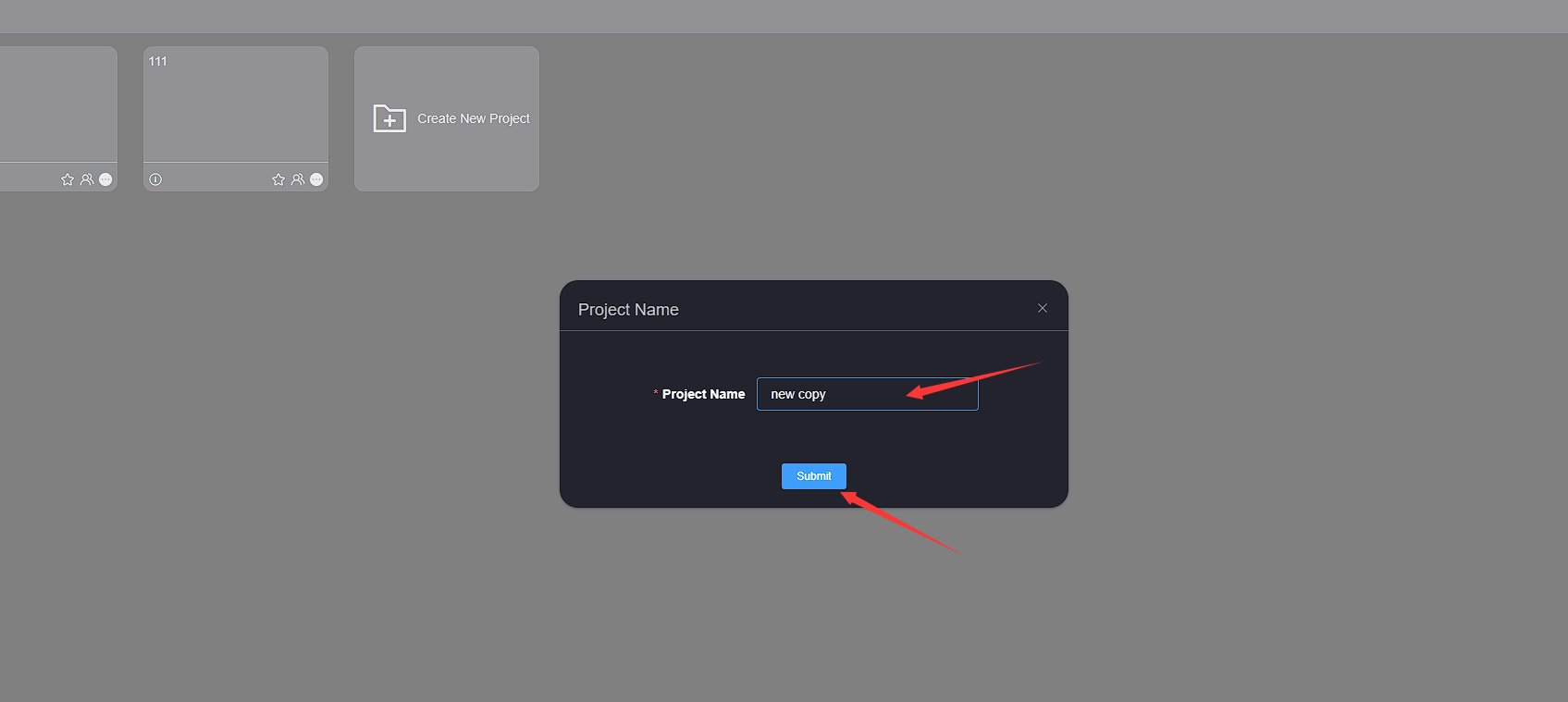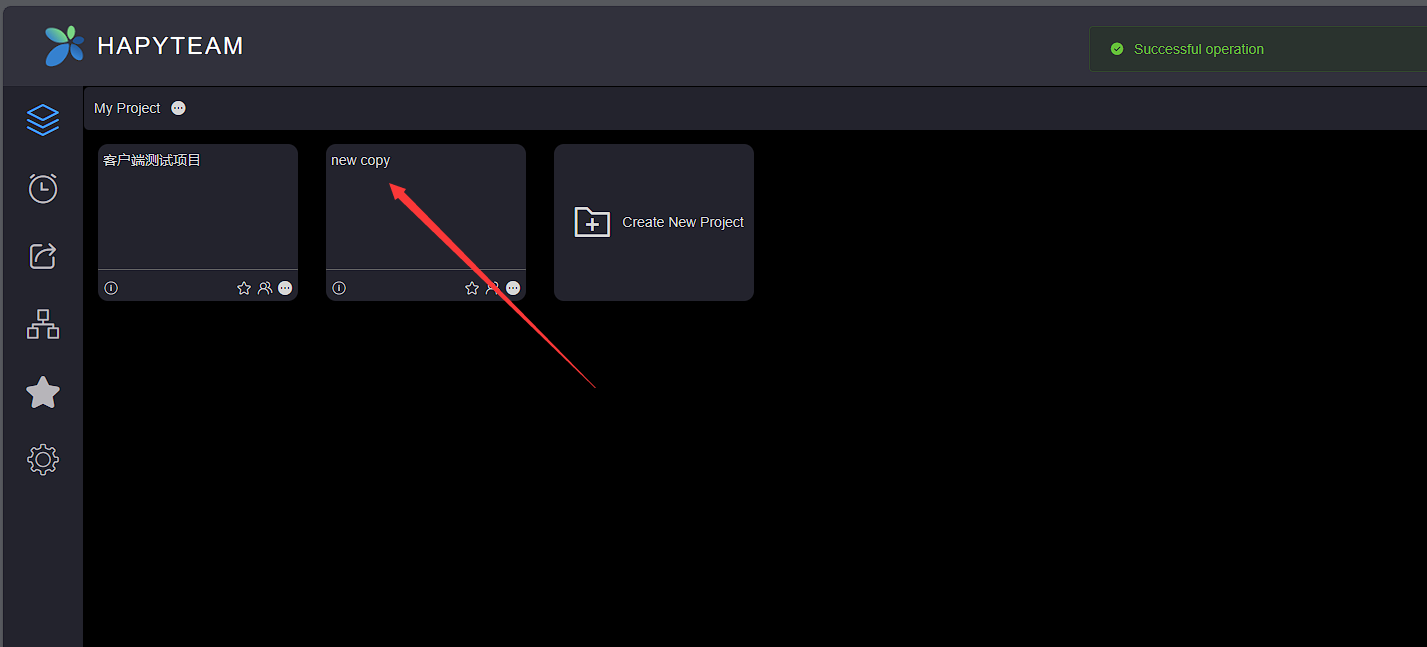# Copy
Copying a project is used to quickly copy and create a new project. Copying a project only copies the first level file directory and its directory settings of the source project, as well as the basic project settings of the source project, and does not copy any files
Click on the More Operations button of the source project, click on the Copy Project option, and a copy project pop-up window will pop up
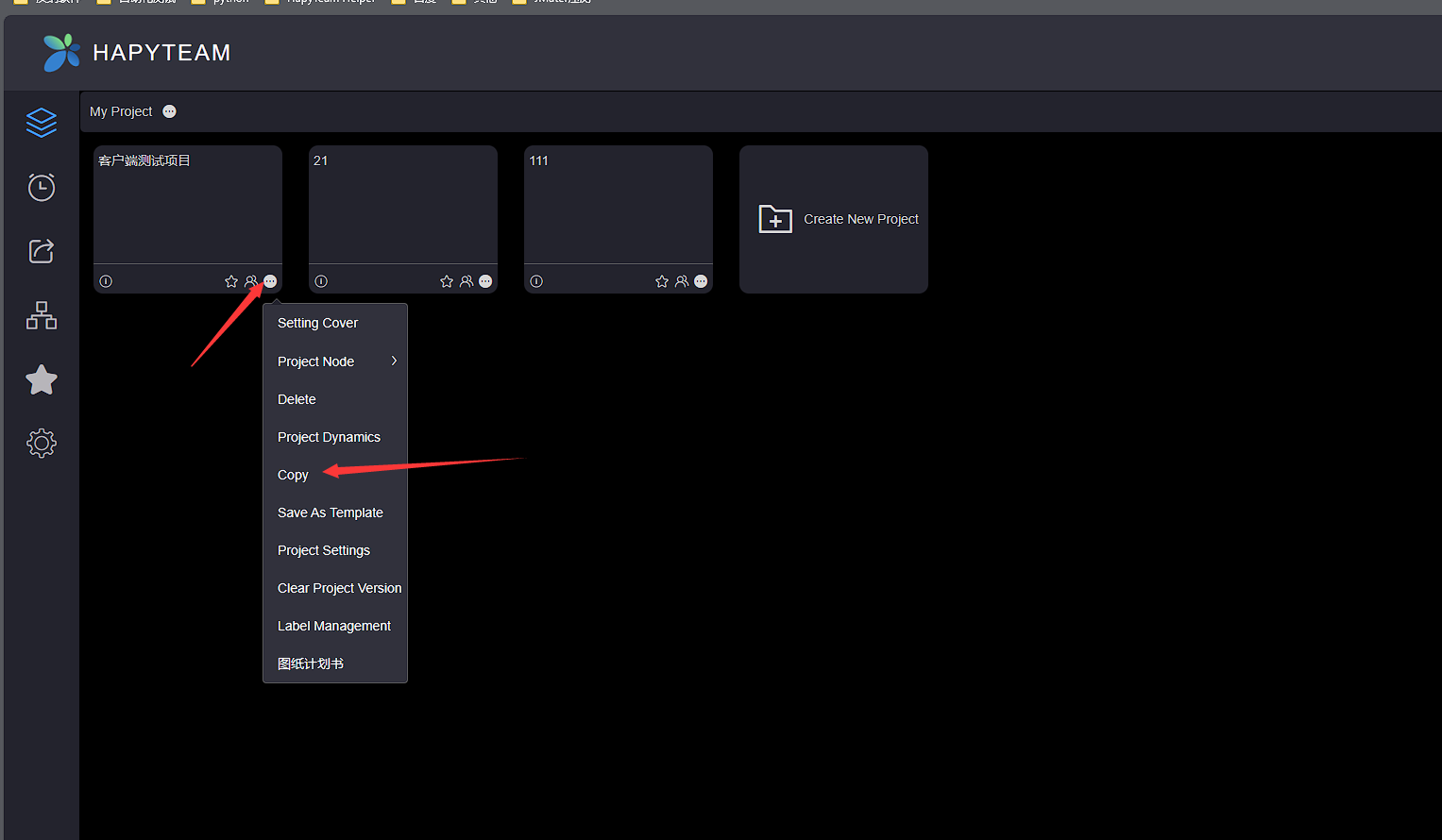
Enter the project name, click the Submit button, wait for the copy to complete, and then you can view the copied project in the project list
Copying a project will copy all members, user groups, member roles, and basic project settings of the source project
Copying a project only copies the first level directory and all directory settings of the first level directory of the original project, and does not copy any files of the original project